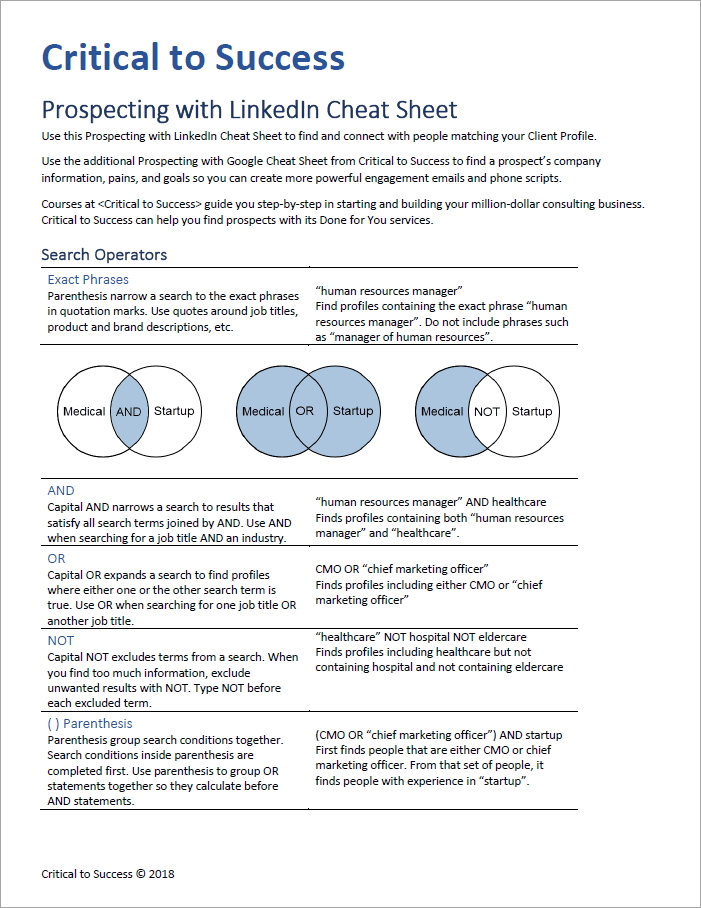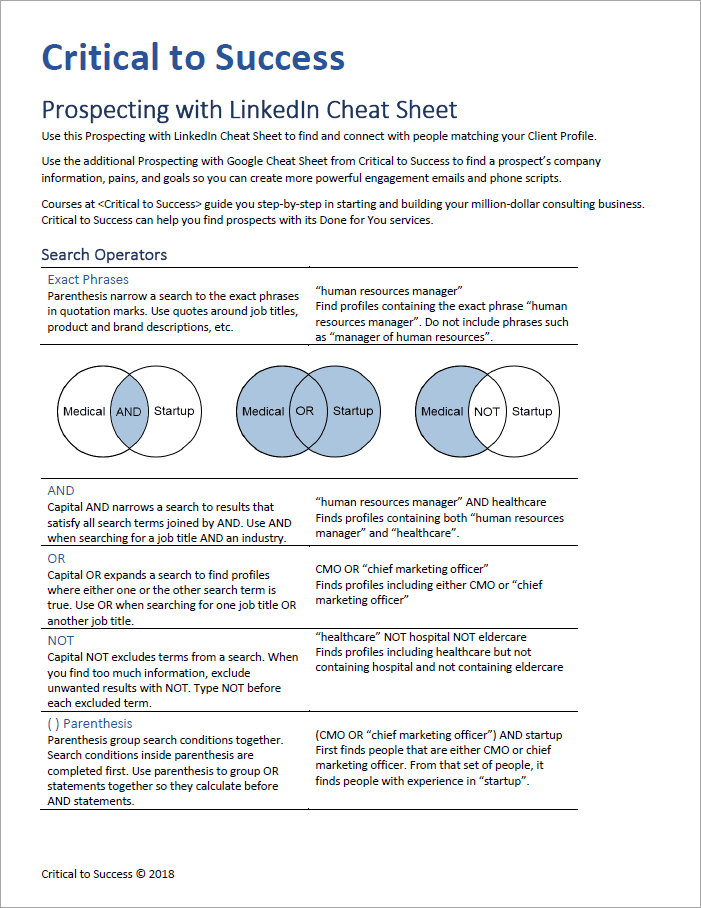12 Ways to Boost Consulting Sales with LinkedIn
Jul 01, 2023
To fill your prospect pipeline, you could hire an agency to build a list of leads. That could cost you $800 to $3,500 per month. Often the leads from an agency or lower quality than you can find yourself. The price and low quality make this route expensive for independent consultants or boutique firms.
With these tips, you can build your leads list and turn the leads into engaged prospects. Using the skills in the Consulting Mastery Series(tm) of courses you can learn how to automate your marketing, so it takes only a few hours per week.
These tips are a small collection from the more extensive step-by-step guides and scripts in the Consulting Mastery Series: Automating Marketing course.
1. Create a Client-Needs Oriented LinkedIn Profile
Consultants must have a LinkedIn profile that is client-needs oriented and scannable. Do not write your resume or C.V. Write what you do to help your clients.
Leads and prospects are interested in solving their specific problems. So, make your LinkedIn profile about their problems and how you solve them. An easy way to do this is by using W’s structure your 5th-grade writing teacher taught you,
- Who You Work With
- What Problems Do You Solve
- How You Work with Clients
- What Results Will Clients Get
- How to Contact You (Put your contact info where it is easy to see instead of hiding it like LinkedIn does.)
2. Reengage with Your 1st Level Connections
There is an art to improving your consulting sales, keeping your pipeline full, and retaining clients. The ART is Authority, Rapport, and Trust.
Stay engaged with your LinkedIn connections to build your ART after connecting stay engaged by sending them important industry news, and commenting on their posts and articles. Set up an engagement sequence in email to move your 1st level connections to email or phone.
Use LinkedIn's Social Selling Index to learn how well you use LinkedIn and to compare yourself to how others are using it.
3. Use LinkedIn to Engage with Your Speaking Audience
Use LinkedIn to find, connect and engage with people who will or could be in your speaking audience.
Even if they do not attend, seeing your name as a speaker will help brand you as an authority. Send messages to your 1st level connections who might be interested in your speech. Post and update the location of your speech and include related #hashtags to ensure you reach people interested in the topic.
Use Advanced Search in LinkedIn Navigator or free LinkedIn to find contacts interested in your speech.
To get your ideal clients, narrow your search using Boolean search queries. These are easy to add in the LinkedIn (free) or LinkedIn Navigator (fee) search bar. They are even easier with the tips and examples you get in our free LinkedIn Super Search tips sheet.
The LinkedIn Advanced Search Tip Sheet shows you how to find the right prospects using LinkedIn (free) Filter or LinkedIn Navigator Advanced Filter.
4. Never Use LinkedIn Automation Tools
There are three strong reasons for not using LinkedIn automation tools,
- LinkedIn is there to find, connect and engage with prospects. The automation tools can return so many Connection Requests you will get back more than you can engage with. Would rather have a large list to inflate your ego or a smaller list of highly-qualified and engaged prospects you know?
- Sending high volumes of Connection Requests and messages is spam. You don’t like it, and neither will your connections.
- LinkedIn will ban you. I’ve sent as few as 50 automated messages three days a week and received a Warning from LinkedIn. As a consultant, you cannot afford to lose LinkedIn. I no longer use automation tools to send Connection Requests or messages.
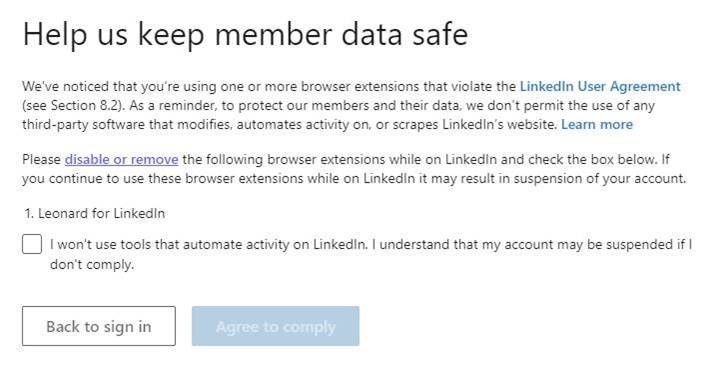
Warning from LinkedIn for Using a Connection Automation Tool
5. Make Your Messages Personal
Treat LinkedIn like you are at an industry association dinner with people you enjoy. You get to sit next to someone in your industry, learn about them, find something in common and build rapport.
Before the dinner is over, you want to get the email and phone numbers of the people you have met. After a few LinkedIn messages, you should move offline to email and phone and try to schedule an onsite meeting.
6. Create Well Defined Consulting Client Profiles with Search Criteria
The more precise your niche and more well-defined your Client Profile, the easier it will be to find clients and grow your consulting.
In the Consulting Mastery Series of courses, students use tools and tests to find and validate the right niche and client profile. A few days of research at the beginning can save you years of failure.
Don’t just use the tired old demographic profiles like, “My ideal client is a CPA mom who referees kid’s soccer after school.” Use well-defined criteria describing their pain and needs. You are not advertising cereal to a mass audience over television. You want to laser focus on your prospect's pain at work and how it affects them and their career.
7. Test Client Segments to Find High Response Segments
Well-defined search criteria make a huge difference in your success. I have seen acceptance rates for Connect Requests go from 3% to 50% by changing the Company Size segment.
In another experiment, we segmented the Client Profile into three different Company Size segments. Two segments had the same response rate. However, the one with the longer sales cycle had a 15% lower response rate. That made a difference in how we prioritized our marketing.
If you use LinkedIn Navigator, you may want to test response rates on different segments in,
- Industry
- #hashtag (use for interests or niches)
- Company Size
- Geographic Regions
- Seniority Level
- Years in Current Position
- Title
Save your best search criteria as a Saved Search. In LinkedIn Navigator, your Saved Searches automatically update to show the latest connections that meet your criteria.
8. Exclude Search Segments You Don’t Want
Some search criteria return find too many results. They are too broad. For example, a title search for Consultants also returns people who are doing Sales and Recruiting.
In LinkedIn Navigator, you can block criteria to narrow your search. For example, add a criterion like Unpaid as a Seniority filter. That filters out unpaid interns or volunteers. When you first select Unpaid it appears as a blue button. Mouse over the button and click the International NOT symbol. The Unpaid button turns red and excludes that criterion.
These images are of Exclude buttons in LinkedIn Navigator's Advanced Search. This first image excludes Recruiters from a Title search.
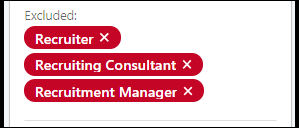
This image excludes Entry level, Trainees, and Unpaid workers from a Seniority Level search.
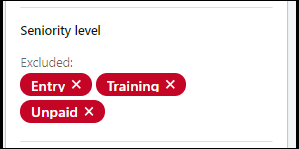
Not all search fields in LinkedIn Navigator Advanced Search have an Exclusion button option. If they do not, you can use a NOT expression in a Boolean search string as shown in the LinkedIn Advanced Search Tips sheet.
9. Join Groups You Consult In and Post Comments
There isn’t much conversation in LinkedIn groups, but joining a group will display the posts made to groups you have joined on your Home page.
If you see a post or article from a consulting prospect, comment on it and send them a message.
10. Use #hashtags to Search for Niche Consulting Prospects
I highly recommend consulting in a niche in the Consulting Mastery Series of courses. Of course, the first part of the course helps members research and validate their niche.
If you want to search on LinkedIn for prospects in a narrow "interest" niche and not in the broad industry segments, add #hashtags in your search, for example, #sustainablebusiness.
If you use LinkedIn Navigator (I highly recommend it), you can enter #hashtags in the Advanced Search box.
If you use free LinkedIn, click in the search box and choose People or Content. Then, enter a #hashtag such as ex., #sustainablebusiness. (If you have a small network the search return may be empty.) You can create more complex searches using Boolean string searches.
#hashtags can be used in Boolean searches. You can download the LinkedIn Advanced Search Tips to see how.
11. Follow Your Prospects and Comment on their Posts and Articles
Follow your prospects to see the posts and articles they publish in your feed. Keep your name in front of them by commenting on their activity.
Use LinkedIn's Social Selling Index to learn how well you use LinkedIn and to compare yourself to how others are using it.
12. Use a LinkedIn Prospecting Routine Checklist
LinkedIn, like the nefarious Facebook, can be a black hole that sucks up your time. It can also be a gold mine.
Set aside at least 30 minutes each day for a LinkedIn routine. (Don’t do it first thing in the morning unless finding new prospects is your highest priority.) Tuesday, Wednesday, and Thursday are high-activity days on LinkedIn when you can expect consulting leads to see your connection requests.
Before you send ten or twenty connection requests, you may want to script message templates that include sentences you can personalize. Sample scripts are included in the Consulting Mastery Series courses.
After a series of conversational or informational messages, move the prospect out of LinkedIn and to email or a phone conversation.
Learn More in the eBook on this Topic:
How to Find Consulting Clients